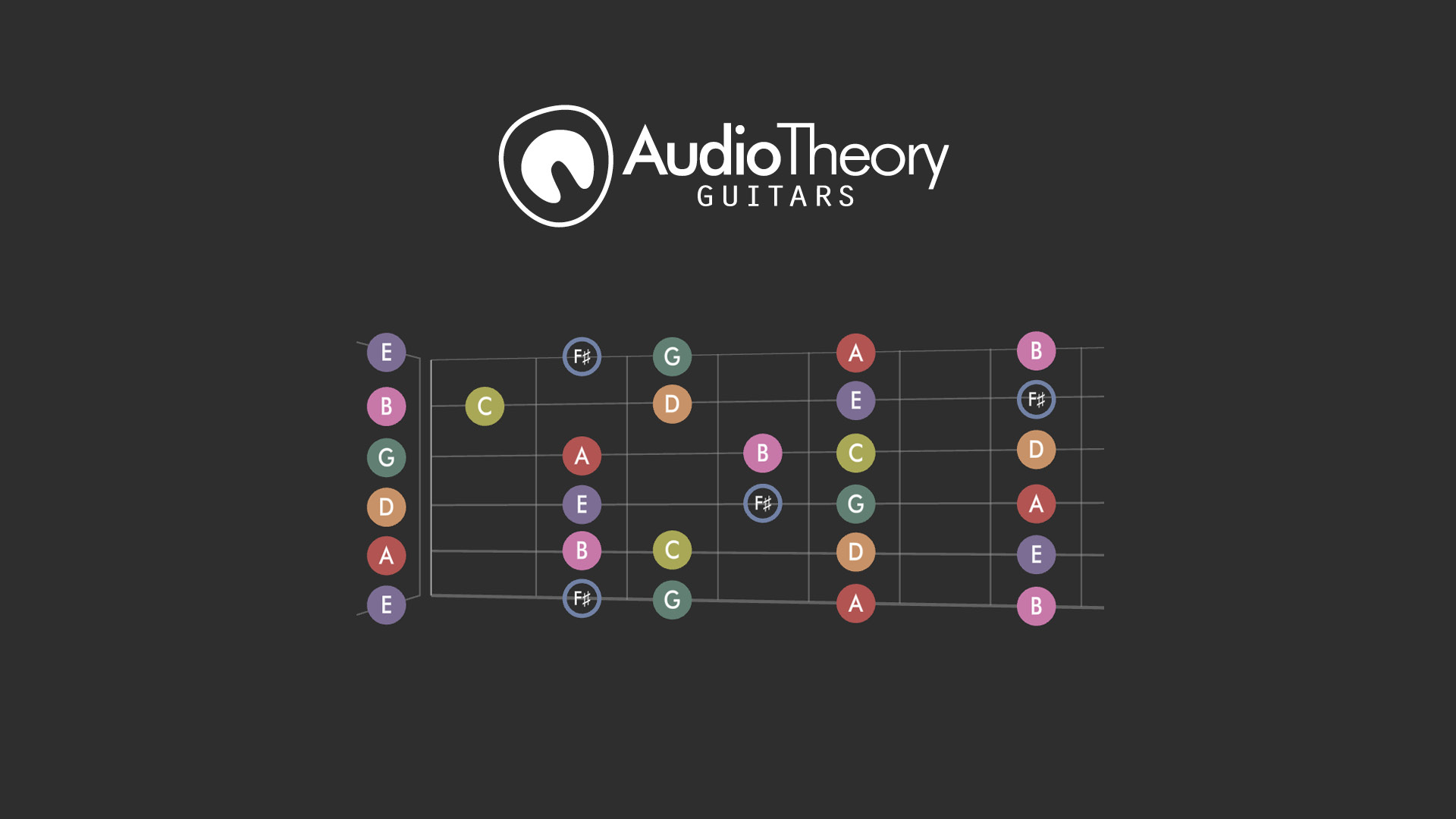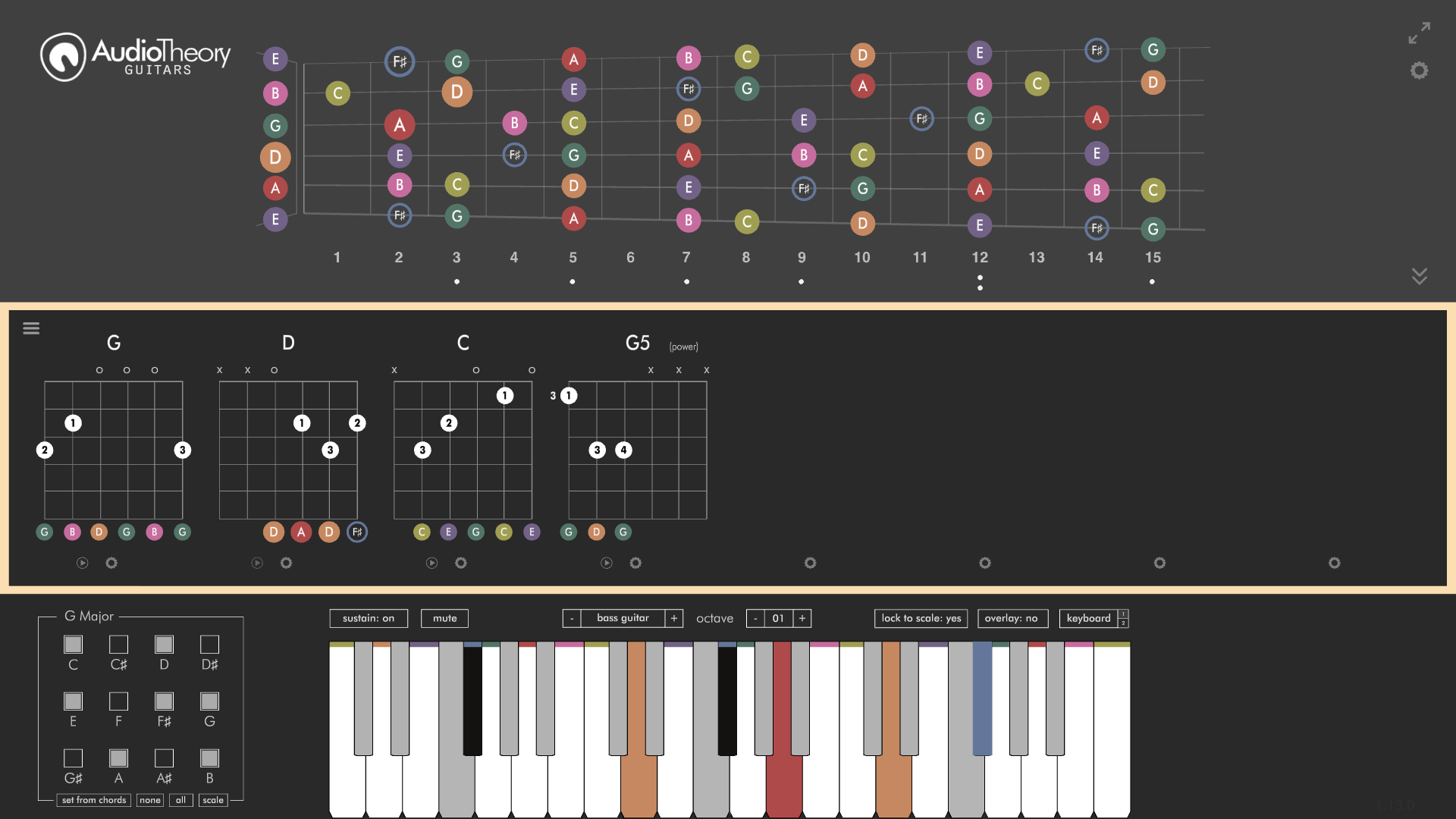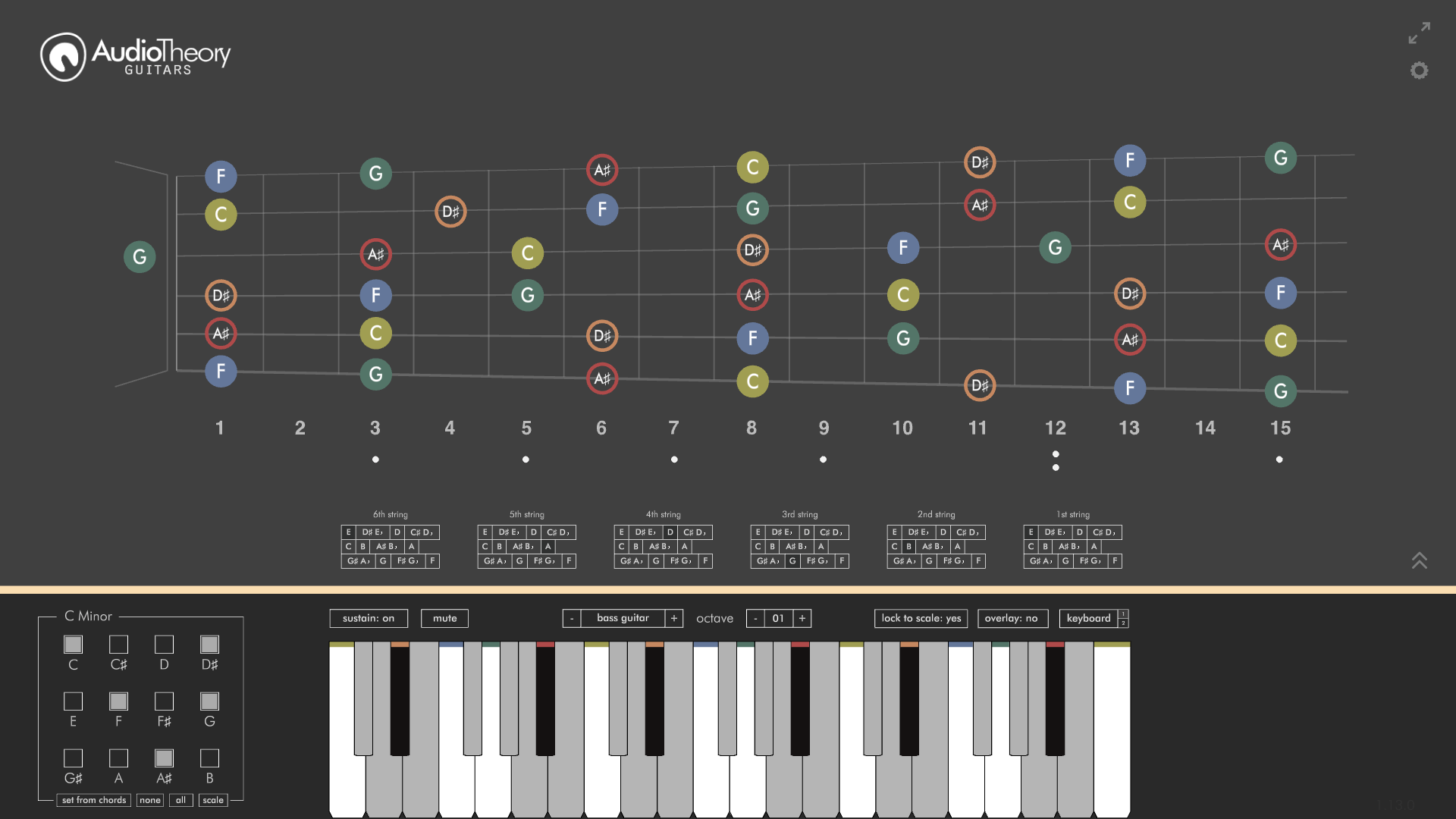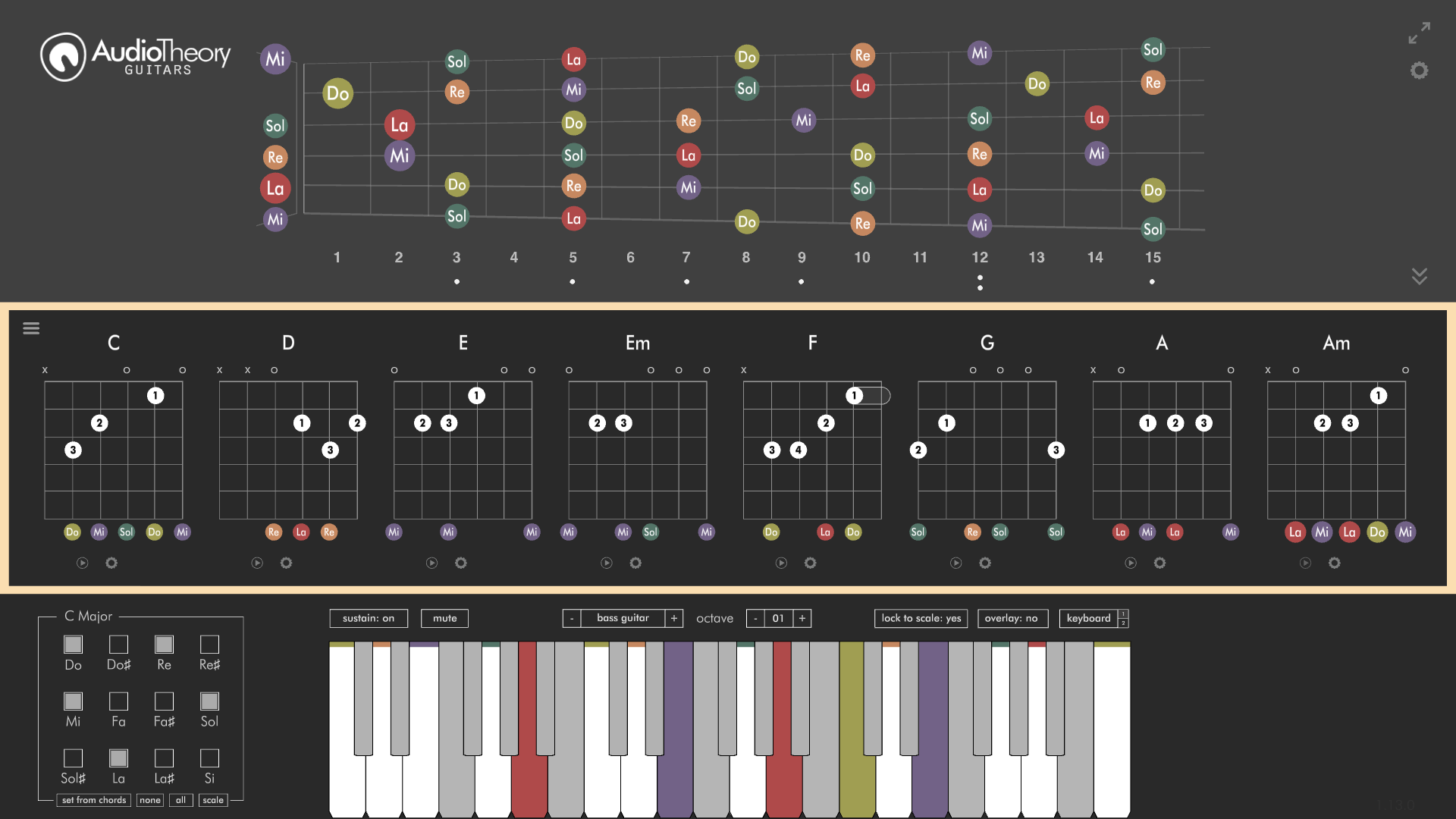The latest feature update for AudioTheory Guitars is a sequel of sorts, building on the ideas introduced in the
Scale Based Highlighting (v1.12) update. This release fully completes the set of improved highlighting tools I have been wanting to bring to AudioTheory Guitars. So don't let the similarity in names fool you – this is another step forward and I hope you enjoy the improvements!
All updates are free for existing AudioTheory software owners. If you purchased directly then you can download the latest version from your Gumroad account.
For Steam users, new updates can be downloaded through the Steam client.
For new customers, you will be purchasing and downloading the latest version.